Do you need a powerful yet easy-to-use platform to run virtual machines and containers? Then Proxmox Virtual Environment (VE) is the right place for you! In this blog series we look at Proxmox VE 8.1, a free, open source virtualization solution based on Debian Linux. If you want to learn more about Proxmox VE 8.1, you can find the other blog post in this series below:
- Installing Proxmox VE 8.1 on VMware Workstation 17
What is Proxmox VE 8.1?
Proxmox VE 8.1 is the latest version of the free and open source Proxmox Virtual Environment platform. Based on Debian Linux, it is a powerful solution for running virtual machines (VMs) and containers on a single server. This means you can consolidate multiple servers onto one physical machine, optimizing your IT infrastructure and saving resources.
Proxmox VE 8.1 is characterized by the perfect balance between features and usability. Whether you’re an experienced IT professional or just starting out with virtualization, Proxmox VE addresses your needs with an easy-to-use web-based interface.
In short, Proxmox VE 8.1 offers:
- Support for VMs and containers: Run a variety of operating systems and applications on a single server using VMs or containers.
- Easy management: Easily manage your virtualized environment through a web-based interface designed for simplicity.
- Open source advantage: Use the flexibility and freedom of open source software without being tied to a specific provider.
- Updated technology stack: Proxmox VE 8.1 includes the latest versions of KVM, LXC and other open source virtualization technologies, so you benefit from the latest developments.
You’re probably wondering what features make Proxmox VE such a compelling virtualization platform. Let’s jump to the next section to explore just that!
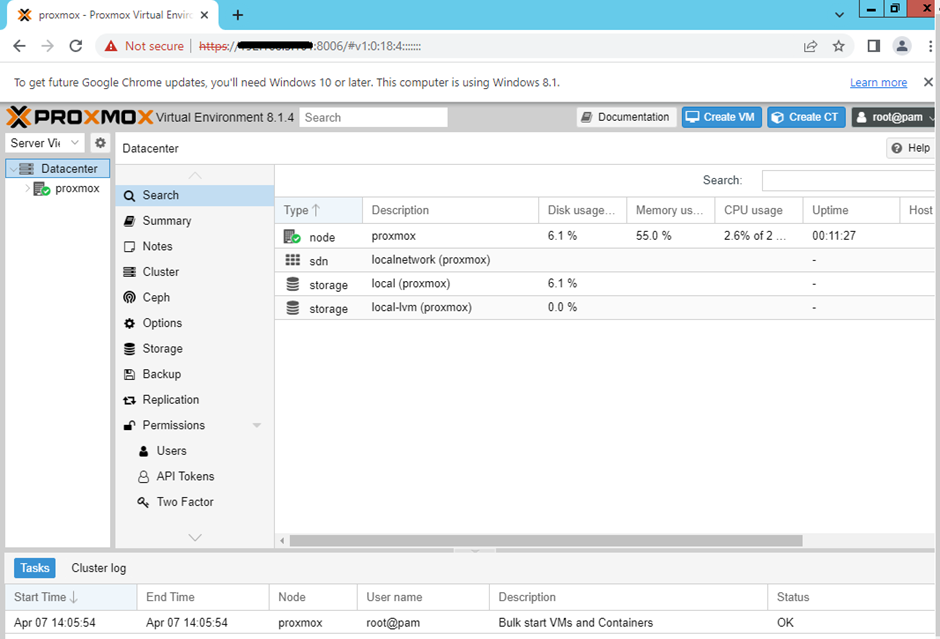
Features of Proxmox VE 8.1
Proxmox VE 8.1 has numerous features designed to optimize your virtualization experience. Here’s a closer look at some of the key highlights:
Centralized administration
- Effortless Control: Proxmox VE provides a centralized web-based management interface that simplifies the creation, configuration and monitoring of VMs and containers. No more juggling multiple tools or command lines!
- Cluster performance: For improved scalability and redundancy, Proxmox VE allows you to build clusters of multiple servers. This multi-master design ensures that your virtualized environment remains operational even if a node fails.
- Role-based access: Assign granular permissions to users as needed, ensuring data security and controlled access within your virtualized infrastructure.
Also Read: Installing Proxmox VE 8.1 on VMware Workstation 17
Flexible storage
- Storage variety: Proxmox VE offers you a variety of storage options to suit your specific needs. Choose between local storage solutions like LVM groups and network-based options like NFS and iSCSI.
- Integrated ZFS: For robust data protection and high availability, Proxmox VE seamlessly integrates with ZFS, a high-performance file system known for its data integrity features and self-healing capabilities.
- Ceph support: Proxmox VE 8.1 introduces native support for Ceph, a distributed storage platform that provides exceptional scalability and reliability for your virtual machines.
Flexible networking
- Creating a virtual network: Easily create and manage virtual networks for your VMs and containers. Proxmox VE supports various network models such as Bridged Networking for Internet access and VLANs for network segmentation.
- Network bonding: For increased bandwidth and redundancy, Proxmox VE allows you to connect multiple physical network interfaces together, creating a single, high-performance connection.
- Advanced network management: Optimize your network configuration with features such as traffic shaping and Quality of Service (QoS) to prioritize network traffic for critical applications.
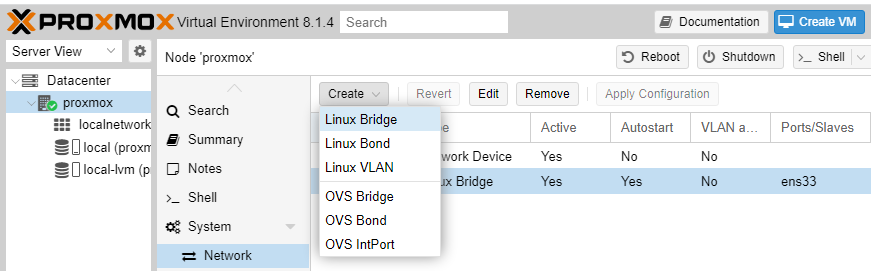
Integrated firewall
- Improved security: Proxmox VE integrates a robust firewall for every virtual machine and container. This built-in firewall allows you to define detailed security rules and filter incoming and outgoing network traffic for optimal protection.
- Simplified management: Manage firewall rules directly from the web interface to optimize security configuration for your virtualized environment.
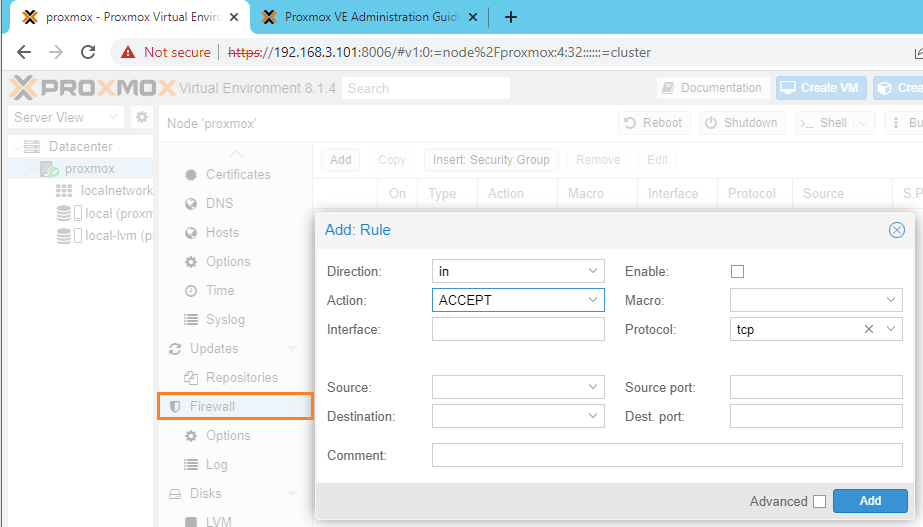
Backup and restore features
- Data protection made easy: Proxmox VE offers built-in backup and restore features to protect your valuable data. Take snapshots of your VMs and containers periodically to ensure you have a restore point in case of unexpected problems.
- Flexible backup options: Choose from different backup destinations depending on your needs – local storage, network storage or even cloud storage solutions. This flexibility ensures you have a robust backup strategy.
- Disaster recovery potential: In the event of a system failure, you can quickly and efficiently restore your virtual machines and containers from backups, minimizing downtime and data loss.
Also read: Virtuozzo Cloud Platform for VMware Cloud Infrastructure
These features demonstrate the comprehensive functionality of Proxmox VE 8.1. This not only allows you to effectively manage your virtualized environment, but also ensures robust security and seamless data protection.
Advantages of Proxmox VE 8.1
Now that we’ve explored Proxmox VE 8.1’s impressive feature set, let’s dive into the reasons why it’s a compelling choice for virtualization:
- Open source advantage: Unlike proprietary virtualization solutions that can be costly and restrictive, Proxmox VE is completely free and open source. This results in significant cost savings and the freedom to customize the platform to your specific needs. There is no vendor lock-in, giving you complete control over your virtualized environment.
- Linux kernel at its core: Proxmox VE leverages the stability and security of the Linux kernel and provides a solid foundation for your virtual machines and containers. The Linux kernel is known for its reliability and continuous development, ensuring you benefit from ongoing security updates and performance improvements.
- Web-based management interface: One of the biggest advantages of Proxmox VE is its user-friendly web interface. Even users without extensive virtualization experience can get started quickly. The intuitive user interface simplifies the creation, configuration and monitoring of VMs and containers and eliminates the need for complex command line interactions.
- Easy to use: From installing Proxmox VE to ongoing management, Proxmox VE values simplicity. Simple tools and a well-designed interface make it easy to navigate and manage your virtual infrastructure. This ease of use makes Proxmox VE a great choice for both experienced IT professionals and those new to virtualization.
- REST API: For power users and automation enthusiasts, Proxmox VE offers a powerful RESTful API. This API allows you to integrate scripting languages and automate various administrative tasks. Automate recurring tasks or integrate Proxmox VE into your existing infrastructure for an optimized and efficient workflow.
These advantages, combined with the extensive feature set we previously examined, make Proxmox VE 8.1 an attractive and versatile solution for anyone looking to leverage virtualization technology.
FAQs
What are some common use cases for Proxmox VE?
Proxmox VE is a versatile platform suitable for various scenarios. Here some examples:
- Server consolidation: Consolidate multiple physical servers onto a single machine with Proxmox VE, saving physical space and reducing hardware costs.
- Development and testing: Create isolated test environments with VMs for developers and testers, streamlining development workflows.
- Learning and Education: Set up virtual labs for students or IT professionals to experiment with different operating systems and software in a safe environment.
What are the hardware requirements to run Proxmox VE?
The hardware requirements for Proxmox VE depend on the number and resource requirements of your virtual machines and containers. In general, however, a system with a modern x86-64 processor, sufficient RAM (depending on the number of VMs) and storage space is recommended. The official Proxmox VE documentation provides detailed hardware recommendations based on various use cases.
Does Proxmox VE offer support?
Proxmox VE offers a comprehensive online community forum where users can ask questions, share knowledge and get help from other users and Proxmox developers. Additionally, commercial support options are available for companies that require more structured support plans.
Is Proxmox VE safe?
Proxmox VE leverages the security of the Linux kernel and offers built-in features such as a built-in firewall and role-based access control to improve security. Additionally, regular updates ensure you benefit from the latest security patches and fixes. However, it is important to remember that security is an ongoing process and best practices such as strong passwords and keeping software updated are critical.
Also Read: Discover Proxmox VE: A VMware Alternative
Diploma
In this blog, we explored the core features of Proxmox VE 8.1, including centralized management with clustering capabilities, flexible storage options with support for ZFS and Ceph, an easy-to-use web interface, and robust security with a built-in firewall. We have also highlighted the key benefits of using Proxmox VE such as: B. the open source nature, the ease of use and the powerful functionality that meets the different virtualization requirements.
Whether you are an experienced IT professional looking for a cost-effective and versatile virtualization platform or are just starting out with virtualization, Proxmox VE 8.1 is a compelling option. Its intuitive interface and extensive features make it easy to learn and use, while its open source base and powerful features ensure it can grow with your changing needs.
Are you ready to take the plunge and experience the power of Proxmox VE 8.1 for yourself? Stay tuned for the next part of our series where we will walk you through the installation process and help you set up your own Proxmox VE environment step by step. In the meantime, feel free to check out the official Proxmox VE documentation https://pve.proxmox.com/pve-docs/ to dive deeper into the specific features and functionality.
resources
Official Proxmox VE documentation
Download Proxmox VE 8.1 ISO
Online community forum
Proxmox VE 8.1 release notes
